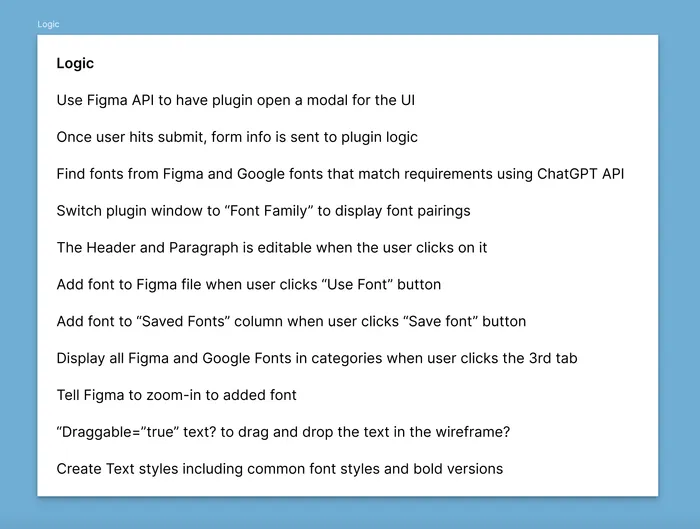Font Theme is an AI-powered Figma plugin that pairs fonts based on a design theme and saves them as text-styles in your Figma file.
The design was done in one day, but the implementation took 2 months. Testing is ongoing.
Me, the UI Designer and mostly front-end developer. Puskar Dev, a skilled back-end developer who taught me JavaScript.